There are two ways to view the list of resources in your environment:
1 – Click the Reports icon on the left navigation menu, and select View Resources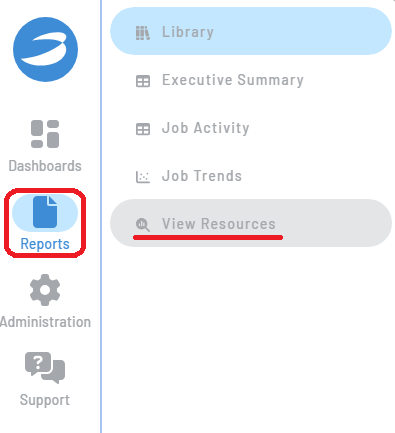
2 – On your Home page Dashboard, there is a link to View Resources in the Take Action widget in the left center of the page.

